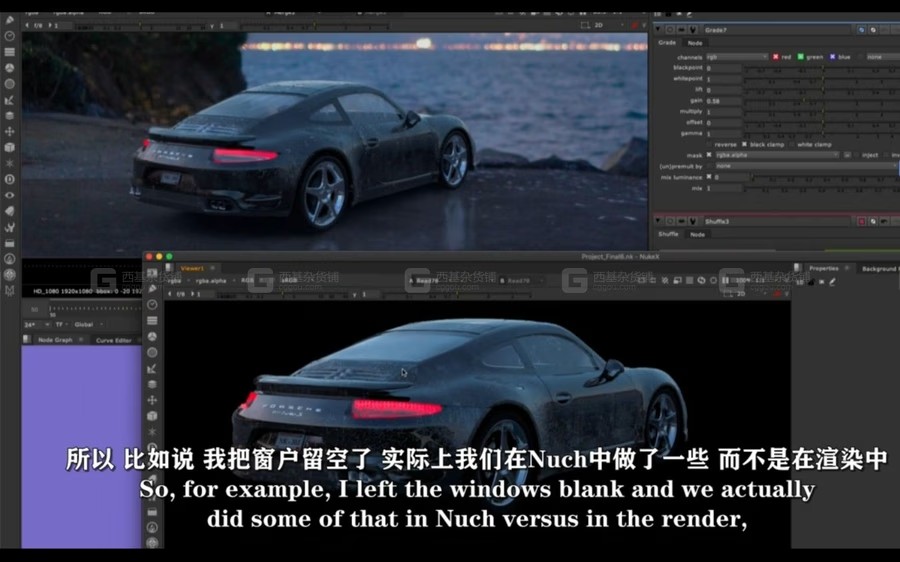【中文字幕】Arnold与Maya逼真CGI场景渲染合成教程
视频链接:
https://www.bilibili.com/video/BV1764y1a7Dg/?spm_id_from=333.337.search-card.all.click
作者主页:
https://space.bilibili.com/44912638
视频目录:
01 01 简介 001 Explaining the workflow
02 01 简介 002 Class Knowledge Requirements
03 01 简介 003 Downloading Maya, Downloading Nuke, Downloading Blender
04 02 创建一个三维轨道 001 Looking at the plate, looking at the final comp
05 02 创建一个三维轨道 002 3D Track using Nuke
06 02 创建一个三维轨道 003 Nuke_ Cleanup Track
07 02 创建一个三维轨道 004 Nuke_ Orient Scene and Export
08 02 创建一个三维轨道 005 [Optional]3D Track Using Blender
10 03 在Maya中进行设置 001 Setting up the project
11 03 在Maya中进行设置 002 Setting up the imageplane, resolution
12 03 在Maya中进行设置 003 Projecting the plate, setting up the shader
13 03 在Maya中进行设置 004 Adjusting Geo Depth + Explaining projection purpose
14 03 在Maya中进行设置 005 Blending a second Projection (Part 1)
15 03 在Maya中进行设置 006 Blending a second projection (part 2)
16 03 在Maya中进行设置 007 Updating the projection into our new texture
17 03 在Maya中进行设置 008 Projecting our background
18 04 汽车照明 001 Importing the car geometry, grouping for texturing
19 04 汽车照明 002 Grouping Part 2
20 04 汽车照明 003 Setting up image based lighting
21 05 设置材质 001 Fixing Normals
22 05 设置材质 002 Adjusting Framing, Creating a car shader
23 05 设置材质 003 Adjusting Reflections, creating bumper shader
24 05 设置材质 004 Shaders for the tires and chrome
25 05 设置材质 005 Basics of Glass
26 05 设置材质 006 Glass & Ray Depth Overview
27 05 设置材质 007 Setting up a background for Arnold Glass
28 05 设置材质 008 Tweaking the shaders
29 06 雨水滴落 001 Creating water drops on the surface P1
30 06 雨水滴落 002 Tweaking geometry
31 06 雨水滴落 003 Creating 3d Drip Displacement
32 06 雨水滴落 004 Creating 3d Drip Displacement P2
33 06 雨水滴落 005 Clip Geometry
34 07 渲染 001 Creating the passes necessary for Compositing
35 07 渲染 002 Creating ID passes for geometry isolation
36 07 渲染 003 Increasing Render Quality
37 08 改进汽车油漆着色器 001 Adding Condensation, improving the look overall
38 09 完成贴图,添加发光贴图 001 Finishing the shaders p1
39 09 完成贴图,添加发光贴图 002 Finishing the shaders p2 (tires, chrome, glass)
40 09 完成贴图,添加发光贴图 003 Adding emissive lights
41 10 最终的汽车渲染 001 Checking off the visibility layers
42 10 最终的汽车渲染 002 Rendering the sequence
43 11 创建地面 001 Capturing shadows and reflections as a render pass
44 12 合成的简要概述 001 Bringing in our CG render
45 13 奖励 001 That's a wrap!