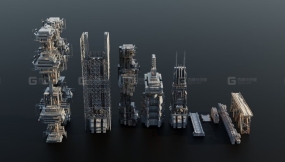将学习如何使用 Zbrush、Maya 和 Substance Painter 制作准备用于制作的逼真人体。我们将以我认为最好的学习方式–动手–来学习人体解剖学。除了学习人体解剖学的理论和名称外,我们还将逐一创建人体的整个骨架和主要肌肉。通过这种方式,我们将开始了解人体的内部结构,以便日后将其应用到任何角色中。有了解剖基础后,我们将从上一门课程中拾起我们的概念,对身体进行雕刻、重塑和纹理处理。我们将在 Zbrush 中完成所有雕刻,在 Maya 中完成重拓扑和 UV,在 Substance 3D Painter 中完成贴图。
视频地址:https://www.bilibili.com/video/BV1Yz4y1V7Mq/?spm_id_from=333.337.search-card.all.click
另附工程文件,请点击右上角下载!
时长:15小时52分钟
软件:Maya,Substance Painter, ZBrush
格式:MP4
教程目录:
【P1】01 Introduction
【P2】02 Skull Block Out
【P3】03 Proportion
【P4】04 Spine Block Out
【P5】05 Pelvis
【P6】06 Calvicle
【P7】07 Scapula
【P8】08 Femur
【P9】09 Tibia
【P10】10 Fibula
【P11】11 Adjusting Proportion
【P12】12 Feet Part 1
【P13】13 Feet Part 2
【P14】14 Feet Part 3
【P15】15 Feet Part 4
【P16】16 Humerus
【P17】17 Lower Arm
【P18】18 Lower Arm Part 2
【P19】19 Hand Part 1
【P20】20 Hand Part 2
【P21】21 Vertebra
【P22】22 Spine Part 1
【P23】23 Spine Part 2
【P24】24 Sacrum
【P25】25 Extract Rip Cage Part 1
【P26】26 Rip Cage Part 2
【P27】27 Costal Cartilage
【P28】28 Coracoid Process
【P29】29 Conclusion
【P30】30 Adjust The Scale in Maya
【P31】31 Scal in Zbrush
【P32】32 Intercostal Muscles
【P33】33 Spine Muscles
【P34】34 Serratus
【P35】35 Neck Muscles
【P36】36 Scapula Musclues
【P37】37 Latissimus
【P38】38 Trapezius
【P39】39 Sternocle
【P40】40 Serratus Anterior
【P41】41 Pectorails
【P42】42 Pectorails Mayor
【P43】43 Abdomen Muscles
【P44】44 External Oblique
【P45】45 Deltoid
【P46】46 Gluteus
【P47】47 Upper Front Leg
【P48】48 Upper Front Leg 2
【P49】49 Abductor Muscle
【P50】50 Lower Leg Part 1
【P51】51 Lower Leg Part 2
【P52】52 Feet Muscles
【P53】53 Tendons
【P54】54 Upper Arm
【P55】55 Lower Arm
【P56】56 Lower Arm Timelaps
【P57】57 The Hand
【P58】58 Hand Timelaps
【P59】59 Conclusion
【P60】60 Introduction
【P61】61 Spotlight
【P62】62 Preparing File
【P63】63 Using Our Old Head
【P64】64 Rough Blockout
【P65】65 Porportion
【P66】66 Introduction
【P67】67 Block out Timelaps Part 1
【P68】68 Block out Timelaps Part 2
【P69】70 A Pose And Polygroups
【P70】71 Arms And Back Timelaps
【P71】72 Legs Timelaps
【P72】73 Hands And Feet
【P73】74 Refining Hands Arms Feet
【P74】75 Final Pass Before Retopo
【P75】76 Introduction And Transfer Attribute
【P76】77 Preparing Mesh in Zbrush
【P77】78 Working With Detached Meshes
【P78】79 Topology Basis
【P79】80 Timelaps Part 1
【P80】81 Timelaps Part 2
【P81】82 Hands Timelaps
【P82】83 Timelaps Connections
【P83】84 Centering Middle Edge
【P84】85 Mirror
【P85】86 Introduction
【P86】87 Matching Edge Loop
【P87】88 Connection With Head
【P88】89 Checking Mesh
【P89】90 Cutting UV Shells
【P90】91 Arranging UV Shells
【P91】92 Symmetrize
【P92】93 UV Sets
【P93】94 UV Set 2
【P94】95 UV Set 3
【P95】96 Reimport And Project
【P96】97 Clean up errors
【P97】99 Morph Target
【P98】102 Defining Feets And Hands
【P99】104 Pose Timelaps
【P100】105 Asymmetry
【P101】107 Abs Timelaps
【P102】108 Abdomen
【P103】109 Contrast
【P104】110 Veins
【P105】111 Smaller Veins
【P106】112 Preparing Mesh
【P107】113 Projection Head Details
【P108】114 Cleanup
【P109】115 Skin Details
【P110】116 Masking Skin Details
【P111】117 Pores Directionality
【P112】118 Pores Directionality Timelaps
【P113】119 Import And Baking
【P114】120 Mesh Maps
【P115】121 3D Wrap Tool
【P116】122 3D Wrap Timelaps
【P117】123 Projections And HSL
【P118】124 Hands And Arms
【P119】126 Bonus Track
【P120】127 Export Projections
【P121】128 Importing Projections
【P122】130 Blending Head With Body
【P123】131 Clone Tool
【P124】132 Color Variation
【P125】133 The Nipples
【P126】134 Veins
【P127】135 Paint
【P128】136 Tattoo in Photoshop
【P129】137 Applying Tattoo
【P130】138 Fixing Tattoo
【P131】139 Base Roughness
【P132】140 Procedural Variation
【P133】141 Rough Areas
【P134】142 Nails
【P135】143 Levels
【P136】144 Importing Head Bump
【P137】145 Body Bump Paint
【P138】146 Scars
【P139】147 Bruises
【P140】148 Export Maps
【P141】149 Subsurface Masks
【P142】150 Temporary Pose
【P143】151 Exporting Displacment
【P144】152 Bonus Track
【P145】153 Thank you